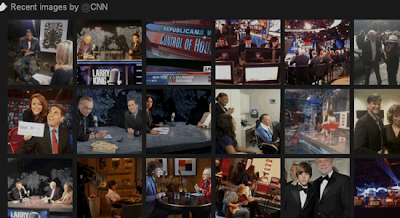1) To get breaking industry news. Since social media is real-time, you can often get advance notice or inside information about events, announcements, regulations, innovations, and more. Staying in touch with a community of customers, competitors, suppliers, distributors, consultants, regulators, and others can help keep you on the leading edge in your industry. Note: the quality of what you can learn will depend on the quality of people you follow and interact with.
2) To research your competitors. To observe what competitors are doing, what they are saying, what they are offering, how they may be expanding, and what consumers think of them.
 3) To research your prospects. To observe what consumers are saying to each other, what they are wishing for, where there might be opportunities for new products or services, where needs aren't being met in the marketplace. (Killer bonus: learn exact words and phrases to use in keyword targeting for your advertising and website!)
3) To research your prospects. To observe what consumers are saying to each other, what they are wishing for, where there might be opportunities for new products or services, where needs aren't being met in the marketplace. (Killer bonus: learn exact words and phrases to use in keyword targeting for your advertising and website!)4) To connect with prospects. Be careful how you approach this. Most people on social media networks are there to be social, and may lash out at people who are obviously trying to sell them something. Answer? Leave the sales pitch at the door. If you offer good advice consistently, people will learn to trust you and will come to you when they need to buy what you sell. Just link to your website and carry on.
5) To connect with other businesses. You can promote your products or services by interacting with your retailers and resellers. Or you can put yourself in front of thousands of new consumers by connecting with complimentary businesses. Or you can help promote your industry by working with your competitors. (For example, if you have a local business (landscaping, painting, computer installation, hair salon, clothing store, etc.), you can chat and share tips with identical businesses and consumers in other cities without risk. This makes you both look great.)
Give some thought to this list, as it may help add depth or scope to your social media activities, or it may help you focus on the primary reason that you're on there. Remember, the benefits of using social media will be different for a dentist, car dealer, musician, manufacturer, retailer, etc. And remember to be social before anything else!